不知道有没有小伙伴在工作当中遇到过这样的情况:
在打开Windows文件资源管理器的时候,它会加载半天都无法正常加载出文件目录。
最开始的折腾:
- 我尝试过拔掉网线,就能快速打开了
- 既然拔掉网线可以,是不是和相关网络设置有关,于是打开控制面板,关闭所有相关文件夹共享的网络设置。在这个位置↓
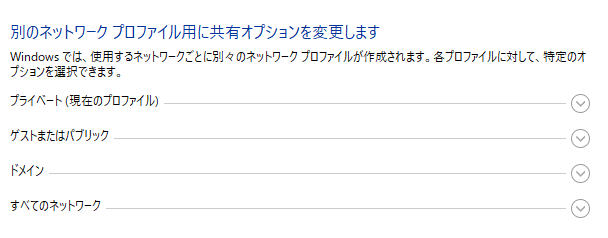
- 本以为这样就能解决问题了,插上网线依然傻眼。
最终解决办法:
- 是在google搜了这个问题“为什么win10的资源管理器特别卡?”
- 在一个知乎的回答中找到解决办法:个性化选项中关闭这个选项
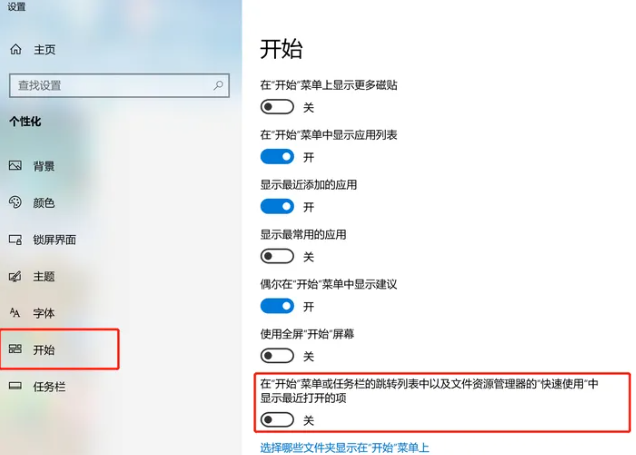
成功!
不知道有没有小伙伴在工作当中遇到过这样的情况:
在打开Windows文件资源管理器的时候,它会加载半天都无法正常加载出文件目录。
最开始的折腾:
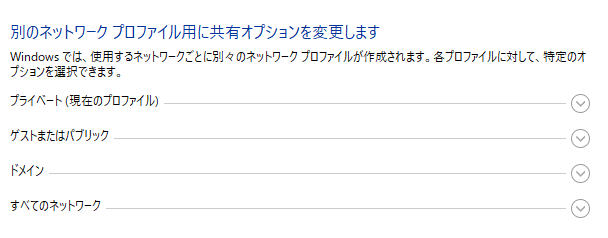
最终解决办法:
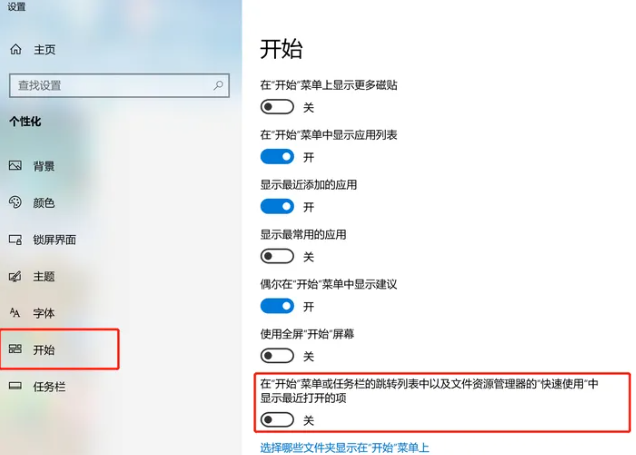
成功!
Docusaurus blogging features are powered by the blog plugin.
Simply add Markdown files (or folders) to the blog directory.
Regular blog authors can be added to authors.yml.
The blog post date can be extracted from filenames, such as:
2019-05-30-welcome.md2019-05-30-welcome/index.mdA blog post folder can be convenient to co-locate blog post images:

The blog supports tags as well!
And if you don't want a blog: just delete this directory, and use blog: false in your Docusaurus config.
Blog posts support Docusaurus Markdown features, such as MDX.
Use the power of React to create interactive blog posts.
<button onClick={() => alert('button clicked!')}>Click me!</button>
This is the summary of a very long blog post,
Use a <!-- truncate --> comment to limit blog post size in the list view.
Lorem ipsum dolor sit amet, consectetur adipiscing elit. Pellentesque elementum dignissim ultricies. Fusce rhoncus ipsum tempor eros aliquam consequat. Lorem ipsum dolor sit amet